Bramcote College is now one of Seneca’s Pioneer Schools.
Click here to log on to Seneca
Below are the direct links to the correct GCSE specifications for our school :-
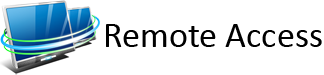
Our remote access service has been provided to students at Bramcote College for a number of years, and is an easy way of accessing files and appliactions from home in the same way as students would in college.
Remote access is no longer strictly needed - most work and files are now available online by logging straight into Microsoft Office 365 to access Teams, OneDrive, Outlook, Word etc either through a web browser via the link above, or by downloading the Microsoft 365 apps to your chosen device and signing in with a college email address.
However, our remote access system is still available for use for students in Years 10, 11, 12 and 13, and instructions on how to connect can be found below:
Our Remote Access facility allows you to connect into college and access all of your files from home. Using Remote Access is like sitting at a PC in college, with access to your P:\ Drive, Shared Resources, and software. You can use Remote Access from any PC, Mac, iPad, or tablet, although for ease of use a screen of 10"+ is recommended, along with a keyboard and mouse/touchpad.
Please note:
- All connection attempts to the White Hills Park Trust network are recorded.
- All login attempts to Remote Access are recorded.
- All computer use on Remote Access is logged including (but not limited to) applications used, files opened/saved/deleted, documents printed and internet usage.
- The Trust's ICT policies for staff and students still apply when using Remote Access from home or any other location.
- DO NOT USE REMOTE ACCESS IF YOU DO NOT AGREE TO THESE CONDITIONS.
.
How to Connect
From a Windows PC or Laptop
From a PC or laptop running Microsoft Windows, you can simply download the connection file for Remote Access below.
(Right click it and choose 'Save target as' or Save link as')
Once saved, double click on the file to open a Remote Desktop Connection.
Whilst this should work with older versions of Windows (XP, Vista, Windows 7), we no longer support these operating systems and may not be able to help with any specific issues.
Remote Desktop Connection File
Apps for other Platforms
For non-Windows platforms you can download the Microsoft Remote Desktop Client for your device using the following links, then configure the app with the manual connection settings below. Search your app store for Microsoft Remote Desktop, or use the links below.
![]() Download Remote Desktop Connection Client for Mac
Download Remote Desktop Connection Client for Mac
![]() Download Microsoft Remote Desktop for iPad
Download Microsoft Remote Desktop for iPad
![]() Download Microsoft Remote Desktop for Android
Download Microsoft Remote Desktop for Android
Manual Settings
To enter connection settings manually:-
PC Name : tsg.whptrust.org
Username : whp\yourusername
You will also need to specify a (Remote Desktop) Gateway. This can usually be found in the settings of the app or in advanced settings when setting up the connection, if it isn’t obvious.
Gateway Address : tsg.whptrust.org
IMPORTANT : WITHOUT THE CORRECT GATEWAY SETTING REMOTE ACCESS WILL NOT WORK. PLEASE SEE THE ADDITIONAL HELP SECTION IF YOU CAN NOT FIND THIS SETTING.
Additional Help
Getting Started with Remote Desktop Client on Mac
Getting Started with Remote Desktop Client on iOS
Additional Information
It will sometimes be necessary to take down Remote Access for maintenance and upgrades and it will not be always available. IT Services will always endeavour to keep downtime to a minimum.
Do not rely on Remote Access to meet last minute deadlines - Remote Access being unavailable is not an adequate excuse for missing a deadline.
Whilst using the Internet on Remote Access you will be subject to the same filtering and code of conduct as when in school.
Depending on the popularity of Remote Access it may be necessary to limit the amount of users that can access the system at any one time, to ensure that the user experience remains adequate.
This service may be withdrawn at any time.
Microsoft 365 and Free Microsoft Office
Every student at Bramcote College is eligible for a FREE copy of the latest version of Microsoft 365 to use on up to five devices at home. This is valid as long as you are a registered student with us and usually costs £79.99 per year or £8 per month. Simply download the apps and sign in using your school email address.
Within this package, OneDrive allows students 1Tb of online storage space to save their files, which they can then access from in school and at home (this is linked to the Documents folder on the PCs in school, and gives access to all files/work saved there).

Visit office.com to get started
PCs, Laptops, and Macs
The software available at the link above includes the Microsoft 365 apps for Mac and for Windows and includes Teams, Word, Excel, PowerPoint, OneNote, Access, Publisher, Outlook, Skype and OneDrive.
Phones and Tablets
Included within the 5 device limit, students are allowed to use the Office for iPad and Office for Android apps. Students can access Teams, work stored on their OneDrive, and edit in Word, Excel and PowerPoint apps designed especially for the iPad and most Android tablets. You can download the apps using the links below or find them in the Play Store for Android and the App Store for an iPad. You can also find more infomation at microsoft.com/en-gb/microsoft-365/mobile
To access and activate these products students must know their school email address and password. If they have forgotten these, please speak to a member of staff or email our IT Helpdesk on This email address is being protected from spambots. You need JavaScript enabled to view it. for assistance.
A guide is attached below including further information.
Subcategories
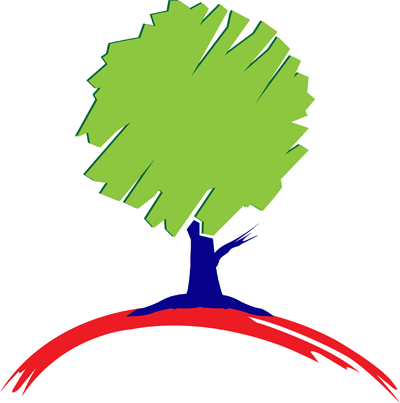
![]()
Bramcote College is a member of
The White Hills Park Trust.

Website design and content
© The White Hills Park Trust 2025