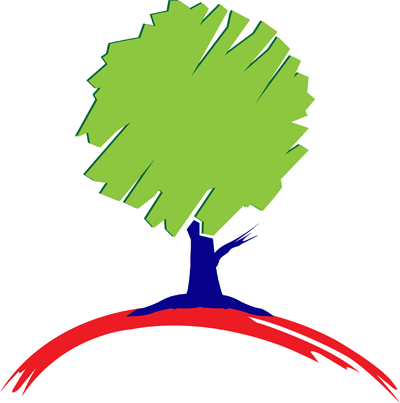An outline of the Home Learning and Support measures in place at Bramcote College for any times when children can't attend school, including what we do to support children and families and what families can do at home to support children with learning and wellbeing.
Working at Home
For any individual student who cannot attend school for a significant time and is well enough to work, we will personalise a learning plan allowing learning to take place remotley as circumstance allow.
For any periods of school clusure as we saw during the COVID-19 pandemic, work and feedback will be set and recorded (as with homework) using our online platforms: Microsoft 365, Century and Seneca.
Supporting you with Home Learning
If a student is working at home, they can still rely on us for support as they would in school. In this situation, please let us know if your child:
- does not have access to a device (laptop/tablet/phone) which would allow them to complete online work
- does not have a good internet connection
- does not know their passwords
Guides to our online learning platforms are available on the website.
If there are any concerns regarding home learning for those children with special educational needs, please contact our SENCO Mary Kirby or your child's keyworker.
Support your child if they are learning at home
- Allow your child to take breaks away from a screen.
- Plan their time.
- Stop if they are overwhelmed or struggling, and ask teachers for help.
- Focus on ‘core’ subjects and subjects they enjoy if they can’t manage everything.
- Spend time outside where possible.
- It's OK not to be OK - studying alone at home for long periods of time away from the ususal school environment is a different experience to being sat in a classroom.
Guides, Instructions and Resources
 Microsoft Teams: Introduction for Students
Microsoft Teams: Introduction for Students
 Microsoft Teams: End User Training (Microsoft)
Microsoft Teams: End User Training (Microsoft)
 Accessing your files: OneDrive
Accessing your files: OneDrive
 Pandemics and the Coronavirus - a guide for younger children or those with ASD
Pandemics and the Coronavirus - a guide for younger children or those with ASD
SEND Students - Getting the best from Online Learning
At Bramcote College we celebrate and embrace the intelligence and ability of individuals with Neurodiversity including Dyspraxia, Dyslexia, ADHD, Autism, Dyscalculia and learning needs.
As we all learn and process information differently, it’s important to know what works for you.
Here are some top tips:
 Getting the best from Online Learning
Getting the best from Online Learning
Contacting Us
General Enquiries
School Email: This email address is being protected from spambots. You need JavaScript enabled to view it.
Phone: 0115 916 8900
IT Issues and Queries
This email address is being protected from spambots. You need JavaScript enabled to view it.
Contacting Teachers
Students can contact their teachers by:
- Responding directly in Microsoft Teams to work set.
- Responding directly to the emails received from subject teachers each day.
- Emailing individual class teachers using the email format This email address is being protected from spambots. You need JavaScript enabled to view it.
Tip: start typing their surname in your school emails and they should appear for you to click on.
Heads of Year and Leadership Team
Please see contact details here.
Safeguarding
If you have any safeguarding concerns or any difficulty during your time away from school, or you are worried about one of your friends please see our Safeguarding page here. The page has advice on who to contact, how to get help in or out of school, and how to report issues.
Online Safety
For help and advice on keeping children safe online, please see our dedicated Online Safety page.